Computer Fundamentals Generation & Type of Computers
Computer Fundamental-Generation & Type of Computers
 |
| Computer Fundamental-Generation & Type of Computers |
Introduction
What is Computer?
 |
| computer Processing |
Logical Diagram of Computer/Working
Logical units of a computer
- Input unit
- Output unit
- Memory unit
- Arithmetic and logic unit (ALU)
- Central processing unit (CPU)
Input Unit
Output Unit
हिंदी में पोस्ट (कंटेंट ) के लिए निचे दिए गए लिंक पर click करे
CPU (Central Processing Unit)
CPU itself has following three components
- ALU (Arithmetic Logic Unit):- Perform
Arithmetic & Logic Operation
- Memory Unit:-Stores the input & Processed Data
- Control Unit:-Control the whole operation & Units
ALU (Arithmetic Logic Unit):-
Control Unit:-
Memory:-
Capabilities and limitations of Computer
 |
| Capabilities of computers |
Limitations of Computer
 |
| Limitations of Computer |
Computers can be classified mainly in 3 types.
2. Based on Signals
3. Based on Capacity
Computers Classification
1.Classification based on purposes
 |
| Classification of Computers |
There are 2 types of computers based on purposes
Special purpose computers:-
These computers are Designed for Special purpose, to do the same task again & again some examples of special purpose computers are managing traffic signals, overseeing toll collection on highways, guiding aircraft navigation systems, predicting weather patterns, launching and tracking satellites, operating vehicles, controlling weapons, playing games, and more.
 |
| Special purpose computers |
General purpose Computer
As their name says it is general purpose computers and they are used for general purpose like generating bill, input the data, General-Purpose computers, which are widely utilized today, are capable of performing calculations and controlling various functions. These computers are designed to handle a wide range of processing tasks. By utilizing different software, a general-purpose computer can accomplish numerous tasks such as word processing, data manipulation in databases, inventory tracking in manufacturing, establishment of scientific organization's security systems, monitoring electricity consumption, regulating building temperature, and many more.
 |
| General purpose computers |
2. Classification based on signals
There are three types of computers based on signals. They are:
1. Analog Computers
 |
| Analog Computers |
2. Digital Computers
 |
| Digital computers |
3. Hybrid Computers
 |
| Hybrid Computers |
3. Classification based on capacity
1. Microcomputers
Microcomputers, commonly referred to as personal computers, are based on microprocessors. The microprocessor, often referred to as the brain of a microcomputer, is a silicon chip that houses the essential circuits for carrying out arithmetic and logic operations. When input, output capability, and memory are added to the microprocessor, the system of a microcomputer is created. Personal digital assistants, also known as PDAs, are another type of microcomputer. These devices are extremely compact and portable, often referred to as palmtop computers.
 |
| Microcomputers |
2.Minicomputers:-
In comparison to other computers of that era, minicomputers were relatively smaller in size. They were commonly used by small businesses and firms and were also known as "Midrange Computers." they had limited processing and data storage capabilities compared to supercomputers and mainframes. Nonetheless, their compact design made them a convenient option for various computing tasks.
 |
| mini computers |
3.Mainframe Computers
 |
| Mainframe computers |
4. Super Computers
 |
| Super computers |
History Of Computers
 |
| abacus |
 |
| Napier's bones |
 |
| Pascaline |
First Generation Computers
 |
| First Generation Computers |
Disadvantage
Second Generation Computers
 |
| second generation computers |
Advantages
Disadvantages
Third generation computers
 |
| Third generation computers |
ADVANTAGES
Fourth Generation Computers
 |
| Fourth generation computers |
ADVANTAGES
§ 1. The alternative option offered a more affordable price point.
2. In addition to being more cost-effective, they boasted a larger memory capacity and superior functional speed.
3. Furthermore, they exhibited lower power consumption and emitted minimal heat.
Fifth Generation Computers
 |
| Fifth Generation Computers |
ADVANTAGES OF TODAY'S COMPUTER
1. Computers have become increasingly affordable, allowing for wider accessibility among individuals. They can now be found in various settings such as homes, schools, and offices, among others. 2. The advancements in technology have led to a remarkable improvement in software, offering a plethora of options for users. These include word processing, spreadsheets, database management, as well as games and entertainment. 3. Furthermore, computer education has expanded beyond college students and is now being offered to high school and elementary students as well. Computers are now utilized as valuable tools in teaching subjects like math and science, enhancing the learning experience.
हिंदी में पोस्ट (कंटेंट ) के लिए निचे दिए गए लिंक पर click करे
Storage and Memory
Overview
Primary Memory
- storage of intermediate data
- necessary to run the computer
- RAM, Cache Secondary
- long-term storage of data
- HDD Tertiary
- CD, DVD, memory card...
Off-line
- disconnected storage
- unplugged USB flash drive
- external HDD
Computer - Memory
Memory is primarily of three types:
1. Cache Memory
2. Primary Memory/Main Memory
3. Secondary Memory
Cache Memory
· Cache memory, a high-speed semiconductor memory, plays a crucial role in accelerating the CPU's performance. By acting as a buffer between the CPU and main memory, it stores frequently used data and programs. The operating system facilitates the transfer of these components from the disk to the cache memory, enabling swift access by the CPU.
Primary Memory
The primary function of main memory is to hold the data and instructions that the computer is presently working on. However, due to its restricted capacity, the data stored in main memory is erased when the power supply is disconnected. Main memory is typically constructed using semiconductor devices and is not as rapid as registers. It serves as the storage location for the data and instructions that are required for processing. It is divided into two subcategories
1. RAM
2. ROM
Random Access Memory (RAM)
 |
| RAM |
5. The bus, which refers to the processing speed, is an important factor in the overall performance of the system.
Read Only Memory (ROM)
 |
| ROM |
Read Only Memory, or ROM, is a type of memory that is read-only and cannot be written on. This non-volatile memory permanently stores information during the manufacturing process. ROM contains crucial instructions necessary for booting up a computer, a process referred to as bootstrap. ROM chips are not only found in computers but also in other electronic devices like washing machines and microwave ovens.
Types of ROM
Programmable ROM (PROM)- Empty of data when the chip is manufactured, can be programmed by the user. Once programmed the data cannot be erased.
 |
| PROM |
Erasable PROM (EPROM)-
Like PROM only the chip can be removed from the computer and the program erased and another stored in its place using ultraviolet light.
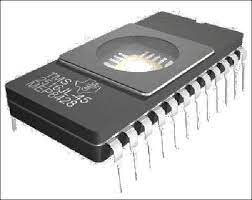 |
| EPROM |
Electrically EPROM (EEPROM) - Like EPROM but electricity is used to erase and reprogram selected contents
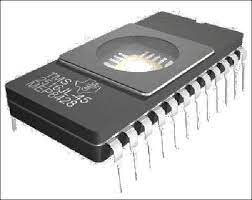 |
| EEPROM |
Frequently Asked Question(FAQ)
What are Different type of computer ?
Computer classification is based on purpose,signal,Capacity.
What are different generation of computers ?
Computer generation are based on the development years and the technology that computer used in their development era.
Define computer memory ?
Computer memory is generally classified into primary memory & secondary memory
What is RAM ?
Ram stands for Random access memory, it is a type of primary memory & it is volatile In nature
What is ROM?
ROM Stands for Read only Memory and it is secondary memory which is nonvolatile in nature.


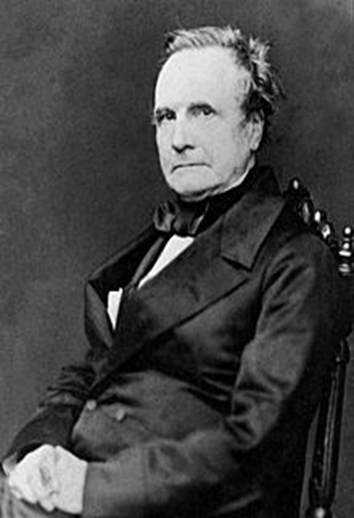










Post a Comment