Input Devices of Computer
Input Devices of Computer
 |
| Input Devices of Computer |
Introduction
हिंदी में पोस्ट (कंटेंट ) के लिए निचे दिए गए लिंक पर click करे
What are Devices?
- Input Devices
- Output Devices
- Memory Devices
- processing Devices
Input Devices
Input devices are classified into
- Typing text devices
- Devices for video and audio
- Pointing devices
- Gaming devices
- Input device for graphics
Typing Text Devices
They are mainly used to input text to the computer these text can be the characters, barcode, QR codes etc
Mainly these input devices are
Keyboard
Barcode readers
QR scanners
Keyboard
Keyboard Was Invented By Christopher Latham Sholes It has keys, like-in a type writer and it is used to key-in the characters into the computer. We can type alphabets, numerical and special characters through it. It has some function keys also. It is connected with CPU It has different keys for different functions. It consists of keys mounted on a board. The main type of the keyboard is a QWERTY keyboard which is gotten from the arrangement of keys.
Features of keyboard:-
1. Typewriter Keyboard with Numeric Keypad.
2. Special Purpose Keys.
3. Toggle And Combination Keys.
 |
| Input device Keyboard |
हिंदी में पोस्ट (कंटेंट ) के लिए निचे दिए गए लिंक पर click करे
Barcode & Barcode Readers
BarCode
Barcode Readers
Working of Barcode reader
 |
| Working of Barcode reader |
QR Code
 |
| Working of QR Code scanner |
Pointing Devices
They are used to point to a specific location, point a application, open an application, using these devices we can obtain a certain reaction which is programmed in that location.
Mainly these input devices are
Mouse
Trackball
Touchpad
Light pen
Touchscreen
MOUSE
This device operates on GUI (Graphical User Interface) based applications which consist of written commands. To execute these commands, we utilize a mouse click. The device is linked to the CPU, and the mouse typically has two buttons - left and right. and a roller in the middle of two buttons. Mouse Was Invented In during 1960’s. By Douglas Engalebart. Mouse can be used to control and manipulate cursor movement on monitor
Types Of Mouse
Mechanical Mouse
 |
| Input device-Mouse |
 |
| Input device-Mouse |
Optical Mouse
 |
| Optical mouse |
 |
| working of optical mouse |
Track Ball
 |
| Track ball |
Touchpad
The touchpad is predominantly utilized in conjunction with laptops, providing a convenient alternative to the mouse. It is typically affixed to the laptop and can be easily manipulated using a single finger. The pad incorporates right and left buttons on its side, enabling users to perform the same functions as a mouse.
Working of Touchpad
 |
| Touchpad |
 |
| working of Touchpad |
हिंदी में पोस्ट (कंटेंट ) के लिए निचे दिए गए लिंक पर click करे
Light Pen
 |
| Light pen |
 |
| input device Light Pen |
Working of Light pen
The pen is equipped with a photocell housed in a compact tube. As the pen is glided across the screen, the light emitted from the screen directly onto the pen's location triggers the photocell to react. This electrical reaction is then sent to the computer, enabling it to determine the precise location on the screen where the light pen is directed.
Touch Screen
Touch-enabled computer screens have the ability to detect touch input from a finger or other objects, depending on the technology implemented in their design. They are instrumental in facilitating the input and control of numerous functions on the computer.
 |
| Input device Touch screen |
Working of Touch screen
Audio Input Devices
Audio input devices records the analog sound and convert it into digital form for further processing.
Types Of Audio Input Devices.
1. Voice Recognition :-
Device used for security purpose ,devices which recognize voice as passwords
2. Microphone :-
They are connected to the sound port of the computer. They are used to input sound data into the computer by converting it to digital signals which are processed by digital computers.
3. Music Instrument:-
Many instrument have input port which can directly connected to the computer
हिंदी में पोस्ट (कंटेंट ) के लिए निचे दिए गए लिंक पर click करे
Gaming Input Devices
Joystick:
 |
| input device Joy stick |
 |
| input device Joy stick |
Magnetic Ink Character Reader (MICR)
Magnetic Ink Character Recognition (MICR) technology is used by the banking industry, it is character recognition technology , to expedite the processing of cheques & drafts. This technology, which stands for Magnetic Ink Character Recognition, This technology enables computers to identify characters printed with magnetic ink, which are appeared or mentioned at the bottom of cheque or drafts. These numbers are used to stop duplicity.
There are two types of MICR number fonts: - 1. E-13 B font style This type of font is used in India and U.S.A. It contains 0 to 9 numbers and 4 special characters. 2. CMC- 7 Font style This style is used in Europe. It contains 0 to 9 numbers and a to z alphabets and 5 special characters.
 |
| MICR |
 |
| working of MICR |
Optical Character Recognition (OCR)
OCR Stands for optical character reader ,It deals with the extraction of text from physical documents and converting the visual content into a format that can be processed by a computer. Every OCR system comprises an optical scanner for text recognition and advanced software for image analysis. The potential of OCR systems is vast as they empower users to leverage the computational capabilities of computers in accessing printed documents.
 |
| Input device OCR |
हिंदी में पोस्ट (कंटेंट ) के लिए निचे दिए गए लिंक पर click करे
Optical Mark Reader(OMR)
OMR Stands for Optical Mark reader, OMR are special scanners which are used for recognizing a pre specified type of mark made by pen or pencil . It is also known as sense reader. It is used to read the document or answer sheet by means of light. This device reads special characters, which are appeared on computerized sheet. The software handles this device.
हिंदी में पोस्ट (कंटेंट ) के लिए निचे दिए गए लिंक पर click करे
Devices for Graphics
Scanner
Optical input devices, also known as light-based input devices, utilize light as a source. By eliminating the requirement for manual data entry, they enhance accuracy. These devices are employed to transform text and/or graphics into digital images through scanning, enabling easy editing. Depending on the scanner's capabilities, they can produce either black and white or colored images.
 |
| Scanner |
Digital Camera
The primary purpose of these devices is to capture still images but now a days they can also used to record moving images, which can be later transferred to a computer. They operate in a manner similar to digital video cameras. Prior to the transfer process, the images are stored in a memory stick.
Frequently Asked Question(FAQ)
What are Devices?
Devices can be defined as the components or peripherals which are attached to the computer to enter the data and get the desired result.
What are Barcode and Barcode Readers ?
Barcodes are a series of lines with varying thicknesses that are utilized to represent numerical information.
what are QR Code ?
They are machine-readable optical labels that provide information about the attached item.
what is Track Ball ?
A trackball is an input device commonly used in computing to facilitate pointing..
what is Touch pad ?
The touchpad is predominantly utilized in conjunction with laptops, providing a convenient alternative to the mouse.
what is Light pen ?
A light pen enables users to write freely, sketch, and sign documents with ease or even select data on a computer screen.
what is MICR ?
Magnetic Ink Character Recognition (MICR) technology is used by the banking industry, it is character recognition technology , to expedite the processing of cheques and drafts.
what is OCR ?
OCR Stands for optical character reader ,It deals with the extraction of text from physical documents and converting the visual content into a format that can be processed by a computer.
what is OMR ?
OMR Stands for Optical Mark reader, OMR are special scanners which are used for recognizing a pre specified type of mark made by pen or pencil .



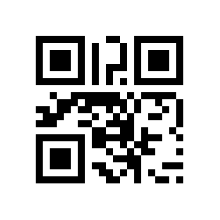







Post a Comment