Output Devices of Computers
Output Devices of Computers
 |
| Output Devices of Computers |
Introduction
हिंदी में पोस्ट (कंटेंट ) के लिए निचे दिए गए लिंक पर click करे
Output Devices
Output Devices are used to receive information from the computer either in Softcopy or Hard Copy Output devices are used to outputting of the information that has been processed from the computers. Like input devices they are connected to the computer using various connector like USB,VGA cables etc.
 |
| Output Devices |
Categories of Output Devices
1. Soft
Copy Output devices
Monitor/Projector
2. Hard copy Output devices
3. Audio/video Output devices
Refresh rate
The refresh rate indicates how frequently your monitor refreshes with new images every second. For instance, a 60 Hz refresh rate signifies that the display refreshes 60 times per second. A higher refresh rate leads to a more seamless picture.
What Are Pixels?
Pixels, also known as picture elements, are the smallest physical points on a display and serve as the basic components. They are crucial in forming any image visible on the screen. The relationship between pixels and resolution is direct, as a higher resolution results in a greater number of pixels on the monitor screen.
· Resolution/Pixel
हिंदी में पोस्ट (कंटेंट ) के लिए निचे दिए गए लिंक पर click करे
Type of Monitors(Analog/Digital)
 |
| Types of Monitor |
· When it comes to displaying information on a monitor, your computer relies on sending a signal to the monitor. This signal can be transmitted in either analog or digital format.
· For CRT monitors, which typically necessitate continuous electrical signals or waves, an analog connection is commonly employed. This means that the signal information is conveyed in analog form rather than in digital form, which comprises pulses that represent binary digits 0 and 1.
However, computers operate within a digital domain. To bridge this disparity, the computer and video adapter collaborate to convert digital data into analog format. The video adapter, also known as a graphics adapter, video card, or graphics card, assumes the responsibility of transforming the display information into a signal that can be transmitted to the monitor effectively.
Interlaced & Non interlaced Monitors
In contrast to interlaced monitors, non-interlaced monitors complete the entire process in one go by sequentially tracing each row. Although interlaced monitors are more economical to produce due to their simpler construction, they do not offer the same level of performance as non-interlaced monitors. The problem arises from the fact that, all else being equal, it takes twice as much time to generate the entire screen image on an interlaced monitor. This extended duration is significant enough to undermine the illusion of a steady picture, causing an annoying flickering appearance on the screen.
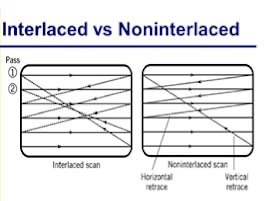 |
Interlaced and non interlaced moniters |
MONITOR
·
Monitor
was invented in 1897 By Karl Ferdinand Braun.
· A
computer monitor or a computer display is
an electronic visual display for computers.
· A
computer monitor is an electronic device that shows pictures for computers. Monitors often look
similar to televisions.
There
are three types of monitor:
1. C.R.T Monitor
2. L.C.D Monitor
3. L.E.D Monitor
Characteristics & Type of Monitor
CRT Monitors
The oldest computer monitors operate on cathode ray technology. A cathode gun located at the back of the screen emits cathode rays through a vacuum onto the screen. The screen is equipped with an anode and a material that lights up upon contact with electrons. The glowing material interacts with the rays to produce the image correctly. To ensure the best results, the monitor's elongated back side accommodates the necessary distance between the front and the cathode gun.
 |
| CRT Monitors |
हिंदी में पोस्ट (कंटेंट ) के लिए निचे दिए गए लिंक पर click करे
LCD Monitors
Liquid Crystal Display (LCD) is a flat panel display technology that relies on liquid crystals for its primary mode of operation. The functioning of LCD technology involves the blocking of light. In essence, an LCD is constructed with two polarized glass components (referred to as substrates) that encase a liquid crystal material. A backlight emits light that traverses through the initial substrate. Concurrently, electrical currents induce the alignment of liquid crystal molecules, permitting varying degrees of light transmission to the second substrate, resulting in the formation of colors and images that are observable.
 |
| LCD Display |
LED Monitors
Light Emitting Diode, or LED, is a technology used in monitor displays where the light source is composed of light emitting diodes. This technology is widely integrated into electronic devices such as smartphones, tablets, laptops, computer monitors, and televisions. An LED TV is essentially a type of LCD TV with LEDs as the backlight instead of CCFLs. Despite the hype surrounding LED TVs as a revolutionary product, they are essentially a specialized form of LCD TV with LED backlights. When it comes to picture quality, there is no significant disparity between a CCFL LCD TV screen and an LED TV.
 |
| LED Display |
PROJECTOR
 |
| Projector & its Working |
VGA
svga
SVGA, an abbreviation for Super Video Graphics Array, encompasses a range of video standards that surpass VGA. VGA monitors have the capacity to showcase a maximum of 16 million colors with a resolution of 800 x 600 on 14-inch monitors, and a resolution of up to 1200 x 1600 on 20-inch monitors. The provided image illustrates a standard VGA/SVGA connection. Currently, the SVGA connection is gradually being replaced by the DVI connection.
xga
XGA, which stands for Extended Graphics Array, was unveiled in 1990 as IBM's enhancement to the VGA video standard. This proprietary standard boasts a resolution of 1,024 horizontal pixels by 768 vertical pixels and supports a palette of 256 colors.
 |
| XGA |
WXGA(wide XGA)
WSXGA(wide screen XGA)
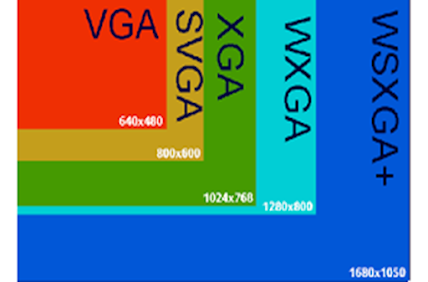 |
| Resolution of Different Video Card |
हिंदी में पोस्ट (कंटेंट ) के लिए निचे दिए गए लिंक पर click करे
PRINTER
In
computing, a printer is a peripheral which makes a persistent human- readable representation of graphics or text
on paper or similar physical media
Types Of Printer:-
 |
| Type of Printers |
1. Impact Printer :-
An impact printer creates contact with the paper to produce the print image by pressing an inked ribbon against the paper with a hammer or pins. Examples include Dot-Matrix and Daisy Wheel printers.
2. Non-Impact Printer :-
Unlike impact printers, non-impact printers like Inkjet and Laser printers do not utilize a striking mechanism to generate characters on paper, making them significantly quieter in operation.
Dot Matrix Printers(Impact):-
 |
| Dot Matrix Printers |
Dot-matrix printers function by striking pins against an ink ribbon to produce characters and illustrations in closely spaced dots. Despite their affordability, these printers do not deliver high-quality prints. One unique feature they offer is the capability to print on multi-page forms, like carbon copies, which sets them apart from laser and ink-jet printers.
Dot-matrix printers important characteristics:
1.
speed: Slow Speed
2. print
quality: Poor quality
3. Noise
:-Produce Noise
4. Print
duplicate:-can print carbon copies
5. Low Maintenance
Inkjet Printers
 |
| Inkjet Printers |
Some Characteristics of Printers are
1) Color
Printing
2)
Medium Speed
3) High
printing cost
4) High
maintenance
5) Low
Printer cost
Laser Printers
 |
| Laser Printers |
Plotter
 |
| Plotter |
A plotter is a distinct output device employed for producing hard copies of oversized graphs and designs on paper, like construction maps, engineering drawings, architectural plans, and business charts. The plotter can be connected as a peripheral to your computer system or utilized as a self-contained device with its own internal processor.
The are main types of plotters –
1) Drum
2)
Flatbed plotters.
3)
Inkjet Plotters
4) Cutting
Plotters
Plotter classification
1. Drum Plotter :-
By utilizing a pin feed attachment, a drum plotter wraps the paper around a drum, enabling the movement of pens across it to draw the image. As the drum rotates, the paper is also rotated, facilitating the plotting process. This plotter holds the distinction of being the first output device employed for printing graphics and extensive engineering drawings.
2. Flat-Bed Plotter :-
A flat-bed plotter is a mechanical drafting tool commonly used in conjunction with various CAD programs by designers. The paper is held stationary on a flat surface as a pen moves back and forth across it horizontally and vertically. This plotter can utilize different pen colors to produce graphics. The dimensions of the graphic are limited by the size of the flat-bed plotter's surface.
3. Inkjet Plotter :-
The inkjet plotter functions by spraying minute droplets of ink onto paper to form an image. It is a favored choice among advertising agencies and graphic designers, primarily due to its ability to produce large-scale outputs such as banners, billboards, and roadside signs. Inkjet plotters are available in two models: thermal and piezoelectric. Thermal inkjet plotters employ heat to apply ink droplets, while piezoelectric plotters use charged crystals for ink application. Generally, inkjet plotters offer superior quality graphics compared to other types of plotters.
4. Cutting Plotter:-
The cutting plotter is an advanced cutting device that is used to create pre-cut mylar or vinyl lettering and graphics on a large scale. With the help of automated plotter knives, this machine cuts into a material sheet placed on its flat surface, accurately reproducing the design that is digitally stored in the connected computer. Commonly utilized in sign making, billboard advertising, and vehicle graphics, cutting plotters provide a level of speed and precision that far exceeds what can be achieved through the traditional manual method of crafting sign lettering and logos.
3D Printers
· The process of 3D printing, or additive manufacturing, enables the construction of three-dimensional objects from CAD models or digital 3D models. Through computer-controlled material joining or solidification, complex shapes and geometries can be achieved, including hollow components and internal truss structures that help reduce weight.
· One of the notable merits of 3D printing lies in its capability to manufacture exceedingly intricate shapes or geometries that would be impractical to construct manually. This encompasses the production of hollow parts or components with internal truss structures, effectively reducing their overall weight.
 |
| 3d Printers |
हिंदी में पोस्ट (कंटेंट ) के लिए निचे दिए गए लिंक पर click करे
AUDIO OUTPUT DEVICE
The term
“Audio Output Device" refers to any device that attaches to a computer for the purpose of
playing sound, such as music or speech.
The term can also refer to a computer
sound card.
Types Of Audio Output Device:-
1. Speakers
2. HeadPhones
3. Sound Card
Frequently Asked Question(FAQ)
What are output devices ?
Output Devices are used to receive information from the computer either in Softcopy or Hard Copy Output devices are used to outputting of the information that has been processed from the computers.
What are monitor and their types ?
A computer monitor is an electronic device that shows pictures for computers. Monitors often look similar to televisions. There are three types of monitor: 1. C.R.T Monitor 2. L.C.D Monitor 3. L.E.D Monitor
What are Printers & their type ?
In computing, a printer is a peripheral which makes a persistent human- readable representation of graphics or text on paper or similar physical media.
Conclusion
In conclusion , this blog cover a brief description of Output devices & their working ,the devices ae as follows
Monitors & their types
Printers & their types
Projectors & their types
Plotters & their types
In summary, I can say that these topics are related to Fundamental of Computer and very helpful for those who pursuing BCA,PGDCA, DCA ,'O' Level Courses from different universities
I hope this blog helps you a lot Happy learning....







Post a Comment